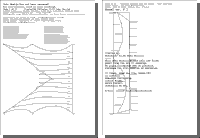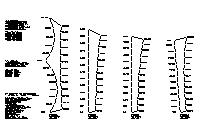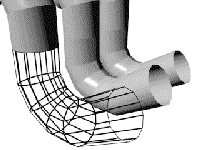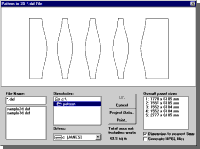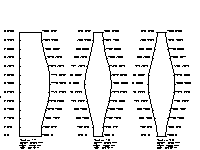News August 2006
Patterner is now sold directly, payment is via paypal or direct bank transfer.
Version 4.0.5 is a major update of Patterner, changes include:
- Support for WindowsXP and long file names
- Improved quality for creation of geodesic lines
- Ability to choose the alignment of patterned panels
- 2d Pattern view updates in real time as you change the mesh
Product description
Patterner for Windows is a powerful collection of tools to work with 3d surface meshes. It will allow you to design and produce production drawings of 3d surfaces.
Patterner is sold primarily for the design and manufacture of tents and membrane / fabric structures. However, the powerful manipulation and drawing creation tools provided make it useful for anyone building complex 3d forms from sheet materials.
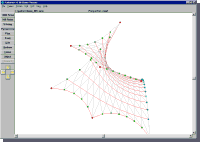
Screen grab of Patterner